Apache HTTP Server Version 2.0
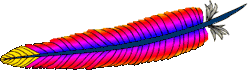
Apache HTTP Server Version 2.0
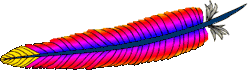
There are many important points before you begin compiling Apache. See Using Apache with Microsoft Windows before you begin.
Compiling Apache requires the following environment to be properly installed:
Disk Space
Make sure you have at least 50 MB of free disk space available. After installation Apache requires approximately 10 MB of disk space, plus space for log and cache files, which can grow rapidly. The actual disk space requirements will vary considerably based on your chosen configuration and any third-party modules or libraries.
Microsoft Visual C++ 5.0 or higher.
Apache can be built using the command line tools, or from
within the Visual Studio IDE Workbench. The command line
build requires the environment to reflect the PATH,
INCLUDE, LIB and other variables
that can be configured with the vcvars32 batch file:
"c:\Program Files\DevStudio\VC\Bin\vcvars32.bat"
The Windows Platform SDK.
Visual C++ 5.0 builds require an updated Microsoft Windows
Platform SDK to enable some Apache features. For command line
builds, the Platform SDK environment is prepared by the
setenv batch file:
"c:\Program Files\Platform SDK\setenv.bat"
The Platform SDK files distributed with Visual C++ 6.0 and later are sufficient, so users of later version may skip this requirement.
mod_isapi features.
Without a recent update, Apache will issue warnings under
MSVC++ 5.0 that some mod_isapi features
will be disabled. Look for the update at http://msdn.microsoft.com/downloads/sdks/platform/platform.asp.The awk utility (awk, gawk or similar).
To install Apache within the build system, several files are
modified using the awk.exe utility. awk was chosen since it
is a very small download (compared with Perl or WSH/VB) and
accomplishes the task of generating files. Brian Kernighan's
http://cm.bell-labs.com/cm/cs/who/bwk/
site has a compiled native Win32 binary,
http://cm.bell-labs.com/cm/cs/who/bwk/awk95.exe which
you must save with the name awk.exe rather than
awk95.exe.
awk.exe from the Tools menu Options... Directories
tab (the Projects - VC++ Directories pane in Developer Studio 7.0)
listing Executable file paths. Add the path for awk.exe
to this list, and your system PATH environment variable,
as needed.gawk.exe and
that the file awk.exe is really a symlink to the gawk.exe
file. The Windows command shell does not recognize symlinks, and because of that
building InstallBin will fail. A workaround is to delete awk.exe from
the cygwin installation and rename gawk.exe to awk.exe.[Optional] OpenSSL libraries (for mod_ssl
and ab.exe with ssl support)
Caution: there are significant restrictions and prohibitions on the use and distribution of strong cryptography and patented intellectual property throughout the world. OpenSSL includes strong cryptography controlled by both export regulations and domestic law, as well as intellectual property protected by patent, in the United States and elsewhere. Neither the Apache Software Foundation nor the OpenSSL project can provide legal advise regarding possession, use, or distribution of the code provided by the OpenSSL project. Consult your own legal counsel, you are responsible for your own actions.
OpenSSL must be installed into a srclib subdirectory named
openssl, obtained from http://www.openssl.org/source/, in order to compile mod_ssl
or the abs project (ab.exe with SSL support.) To prepare OpenSSL
for both release and debug builds of Apache, and
disable the patent protected features in 0.9.7, you might use the following
build commands:
perl Configure VC-WIN32
perl util\mkfiles.pl >MINFO
perl util\mk1mf.pl dll no-asm no-mdc2 no-rc5 no-idea VC-WIN32 >makefile
perl util\mk1mf.pl dll debug no-asm no-mdc2 no-rc5 no-idea VC-WIN32 >makefile.dbg
perl util\mkdef.pl 32 libeay no-asm no-mdc2 no-rc5 no-idea >ms\libeay32.def
perl util\mkdef.pl 32 ssleay no-asm no-mdc2 no-rc5 no-idea >ms\ssleay32.def
nmake
nmake -f makefile.dbg
[Optional] zlib sources (for mod_deflate)
Zlib must be installed into a srclib subdirectory named
zlib, however those sources need not be compiled. The build system
will compile the compression sources directly into the mod_deflate
module. Zlib can be obtained from http://www.gzip.org/zlib/ -- mod_deflate is
confirmed to build correctly with version 1.1.4.
First, unpack the Apache distribution into an appropriate
directory. Open a command-line prompt and cd to that
directory.
The master Apache makefile instructions are contained in the
Makefile.win file. To compile Apache on Windows
NT, simply use one of the following commands to compiled the
release or debug build, respectively:
nmake /f Makefile.win _apacher
nmake /f Makefile.win _apached
Either command will compile Apache. The latter will include debugging information in the resulting files, making it easier to find bugs and track down problems.
Apache can also be compiled using VC++'s Visual Studio
development environment. To simplify this process, a
Visual Studio workspace, Apache.dsw, is provided.
This workspace exposes the entire list of working .dsp
projects that are required for the complete Apache binary release.
It includes dependencies between the projects to assure that they
are built in the appropriate order.
Open the Apache.dsw workspace, and select
InstallBin (Release or Debug build,
as desired) as the Active Project. InstallBin causes all
related project to be built, and then invokes Makefile.win to
move the compiled executables and dlls. You may personalize the
INSTDIR= choice by changing InstallBin's Settings,
General tab, Build command line entry. INSTDIR defaults to the
/Apache2 directory. If you only want a test compile (without
installing) you may build the BuildBin project instead.
The .dsp project files are distributed in Visual
C++ 6.0 format. Visual C++ 5.0 (97) will recognize them. Visual C++
7.0 (.net) must convert Apache.dsw plus the .dsp
files into an Apache.sln plus .msproj files,
be sure you reconvert the .msproj file if any of the source
.dsp files change! This is really trivial, just open
Apache.dsw in the VC++ 7.0 IDE once again.
Visual C++ 7.0 (.net) users should also use the Build
menu, Configuration Manager dialog to uncheck both the Debug
and Release Solution modules abs, mod_ssl
and mod_deflate.
These modules are built by invoking nmake or the IDE directly
with the BinBuild target to build those modules explicitly,
only if the srclib directories openssl
and/or zlib exist.
Exported .mak files pose a greater hassle, but they are
required for Visual C++ 5.0 users to build mod_ssl,
abs (ab with SSL support) and/or
mod_deflate.
VC++ 7.0 (.net) users also benefit, nmake builds
are faster than binenv builds.
Build the entire project from within the VC++ 5.0 or 6.0 IDE,
then use the Project Menu Export for all makefiles.
You must build the projects first in order to create all dynamic
auto-generated targets, so that dependencies can be parsed
correctly. Run the following command to fix the paths so they
will build anywhere:
perl srclib\apr\build\fixwin32mak.pl
You must type this command from the top level
directory of the httpd source tree. Every
.mak and .dep project file within
the current directory and below will be corrected, and the
timestamps adjusted to reflect the .dsp.
If you contribute back a patch that revises project files, we must commit project files in Visual Studio 6.0 format. Changes should be simple, with minimal compilation and linkage flags that will be recognized by all VC++ 5.0 through 7.0 environments.
The Apache.dsw workspace and makefile.win
nmake script both build the .dsp projects
of the Apache server in the following sequence:
srclib\apr\apr.dspsrclib\apr\libapr.dspsrclib\apr-util\uri\gen_uri_delims.dspsrclib\apr-util\xml\expat\lib\xml.dspsrclib\apr-util\aprutil.dspsrclib\apr-util\libaprutil.dspsrclib\pcre\dftables.dspsrclib\pcre\pcre.dspsrclib\pcre\pcreposix.dspserver\gen_test_char.dsplibhttpd.dspApache.dspIn addition, the modules\ subdirectory tree contains
project files for the majority of the modules.
The support\ directory contains project files for
additional programs that are not part of the Apache runtime,
but are used by the administrator to test Apache and maintain
password and log files. Windows-specific support projects are
broken out in the support\win32\ directory.
support\ab.dspsupport\htdigest.dspsupport\htpasswd.dspsupport\logresolve.dspsupport\rotatelogs.dspsupport\win32\ApacheMonitor.dspsupport\win32\wintty.dspOnce Apache has been compiled, it needs to be installed in
its server root directory. The default is the
\Apache2 directory, of the same drive.
To build and install all the files into the desired folder
dir automatically, use one of the following
nmake commands:
nmake /f Makefile.win installr INSTDIR=dir
nmake /f Makefile.win installd INSTDIR=dir
The dir argument to INSTDIR gives
the installation directory; it can be omitted if Apache is
to be installed into \Apache2.
This will install the following:
dir\bin\Apache.exe - Apache
executabledir\bin\ApacheMonitor.exe - Service
monitor taskbar icon utilitydir\bin\htdigest.exe - Digest auth
password file utilitydir\bin\htdbm.exe - SDBM auth
database password file utilitydir\bin\htpasswd.exe - Basic auth
password file utilitydir\bin\logresolve.exe - Log file
dns name lookup utilitydir\bin\rotatelogs.exe - Log file
cycling utilitydir\bin\wintty.exe - Console window
utilitydir\bin\libapr.dll - Apache
Portable Runtime shared librarydir\bin\libaprutil.dll - Apache
Utility Runtime shared librarydir\bin\libhttpd.dll - Apache Core
librarydir\modules\mod_*.so - Loadable
Apache modulesdir\conf - Configuration
directorydir\logs - Empty logging
directorydir\include - C language header
filesdir\lib - Link library files.dsp files are maintained between release
builds. The .mak files are NOT regenerated, due to the tremendous
waste of reviewer's time. Therefore, you cannot rely on the NMAKE
commands above to build revised .dsp project files unless you
then export all .mak files yourself from the project. This is
unnecessary if you build from within the Microsoft
Developer Studio environment.BuildBin
target project (or the command line _apacher or
_apached target) prior to exporting the make files.
Many files are autogenerated in the build process. Only a full
build provides all of the dependent files required to build proper
dependency trees for correct build behavior.In order to create distribution .mak files, always review
the generated .mak (or .dep) dependencies for
Platform SDK or other garbage includes. The DevStudio\SharedIDE\bin\
(VC5) or DevStudio\Common\MSDev98\bin\ (VC6) directory contains
the sysincl.dat file, which must list all exceptions. Update this
file (including both forward and backslashed paths, such as both
sys/time.h and sys\time.h) to include such dependencies.
Including local-install paths in a distributed .mak file will
cause the build to fail completely. And don't forget to run
srclib/apr/build/fixwin32mak.pl in order to fix absolute
paths within the .mak files.